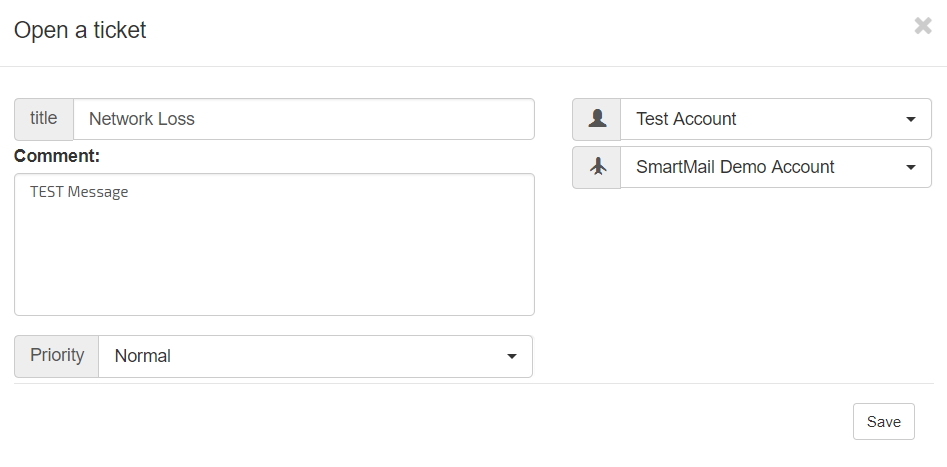4.1 Users
The manager can view, edit and add new users and assign them within certain fleet and devices as follows.- Select Users from manager tab.
- The following window will open up that list the user’s contact information.
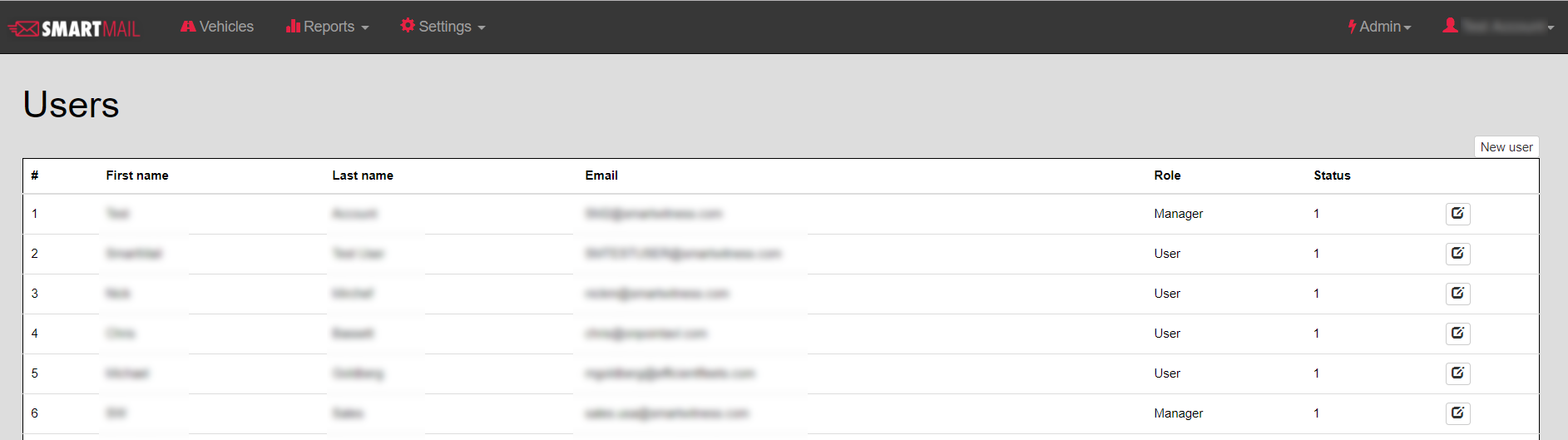
The manager can modify an already existed user by clicking on Edit Device tab, or add new user as follows.
- Click on New User tab.
- Fill the requirements and specify the user role and permissions.
- The following window will open up.

4.2 Fleet Users
The manager can view a list of all the assigned users into certain fleets, or assign recently created user to an existed fleet.- Select Fleet Users from manager tab.
- The following window will open up.
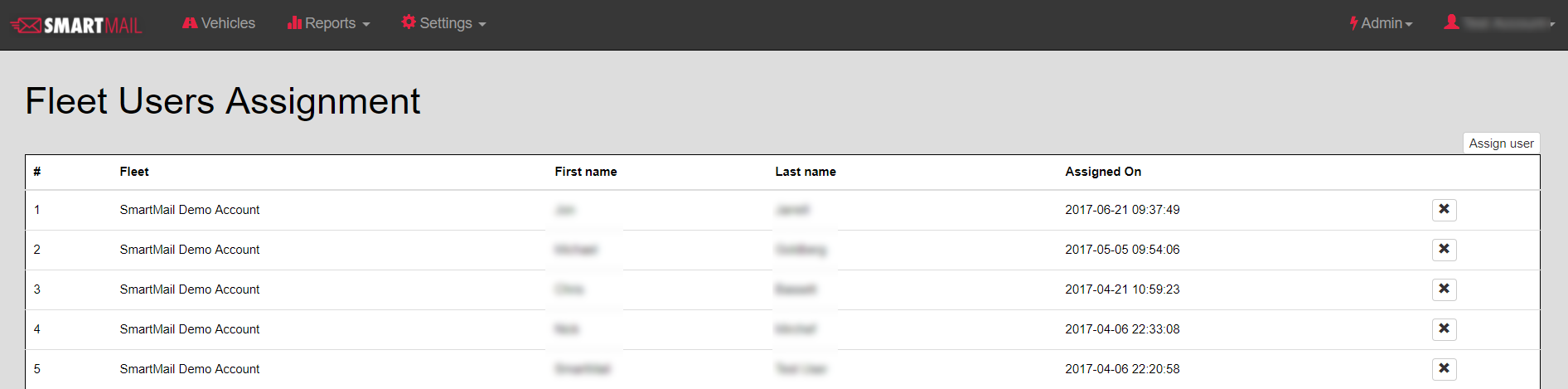
4.3 Support - Tickets
The manager can issue tickets regarding if technical support is needed as follows.- Select Tickets from manager tab.
- The following window will open up.

The manager can create new ticket by clicking on Create Ticket tab.