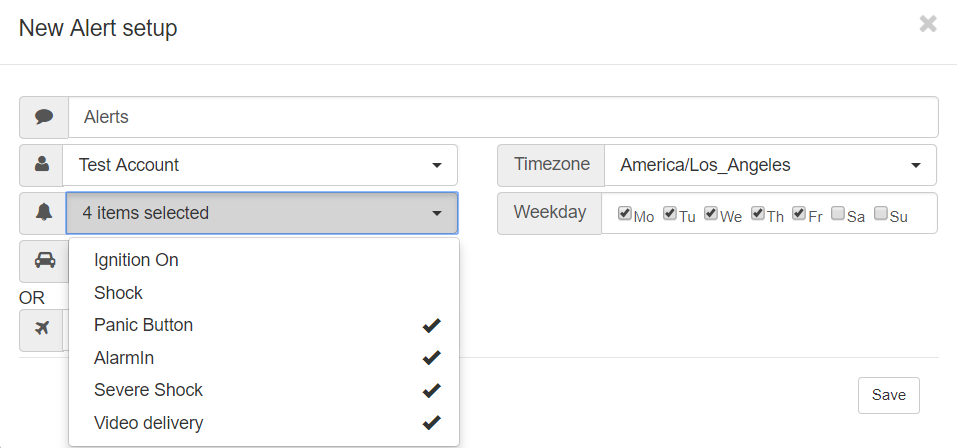3.1 Devices
Devices tab will list a summary of all the assigned devices within a certain fleet. The manager can view charts for daily activities, edit device information and adjust the PM settings as follows.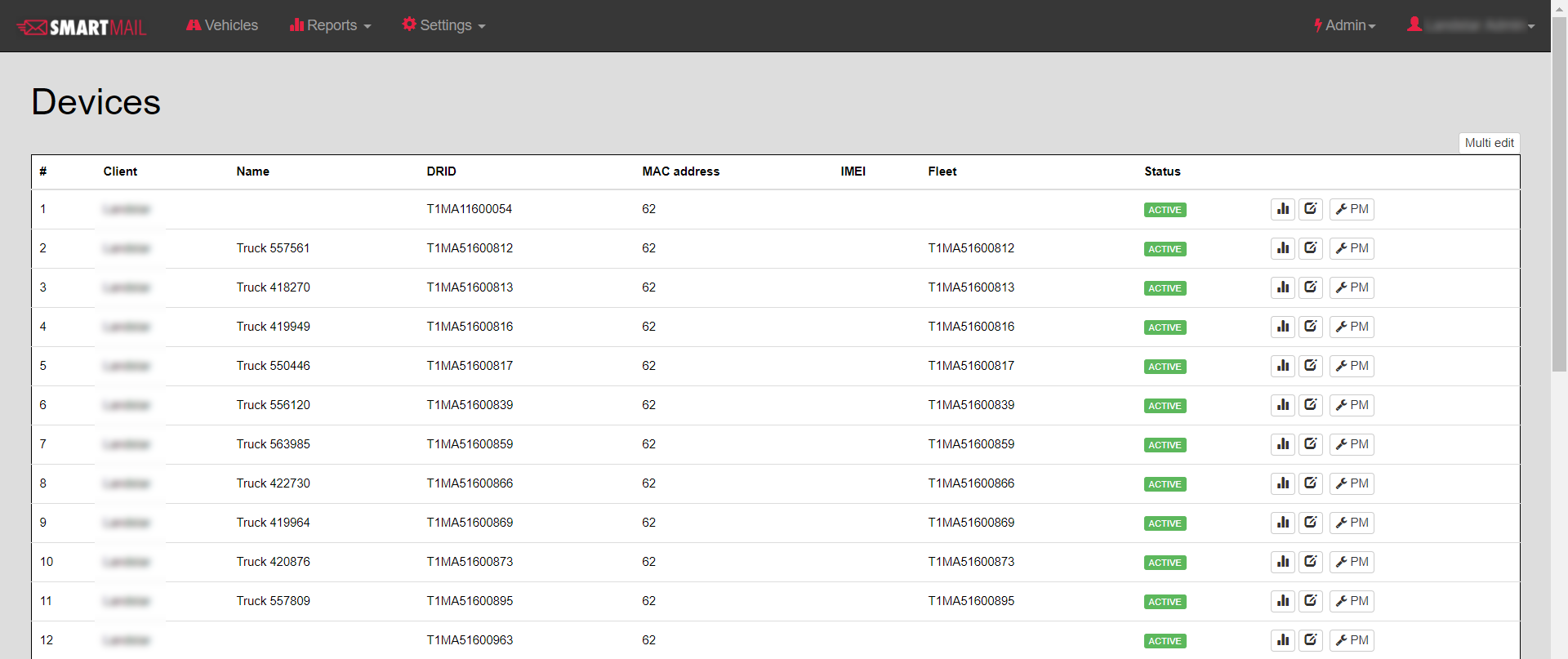
The manager can view at the glance graphical charts as follows:
- Click on Show Charts tab.

- Select the desired day to view.
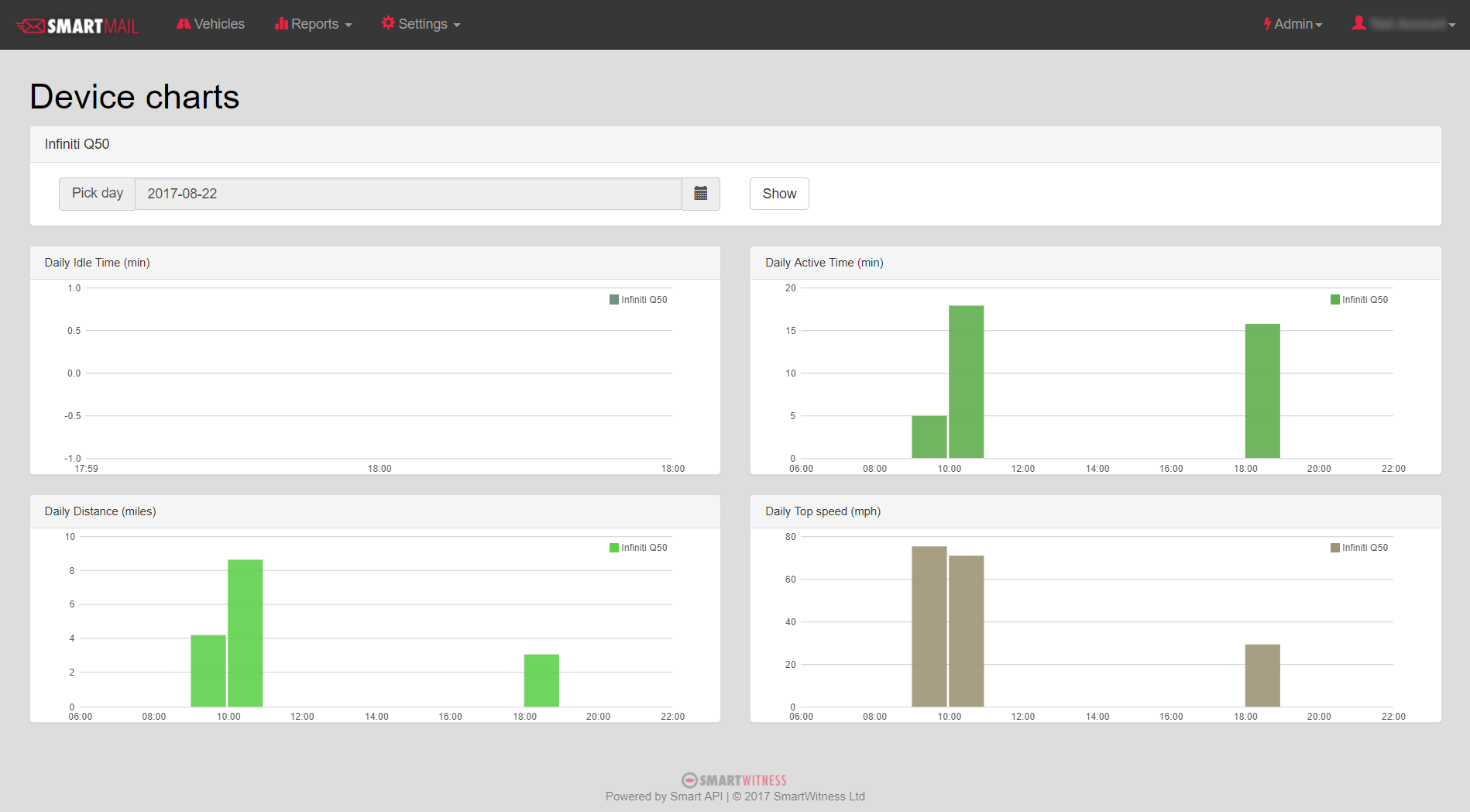
The manager can edit the device information as follows:
- Click on Edit Device tab.

- The following window will open up.
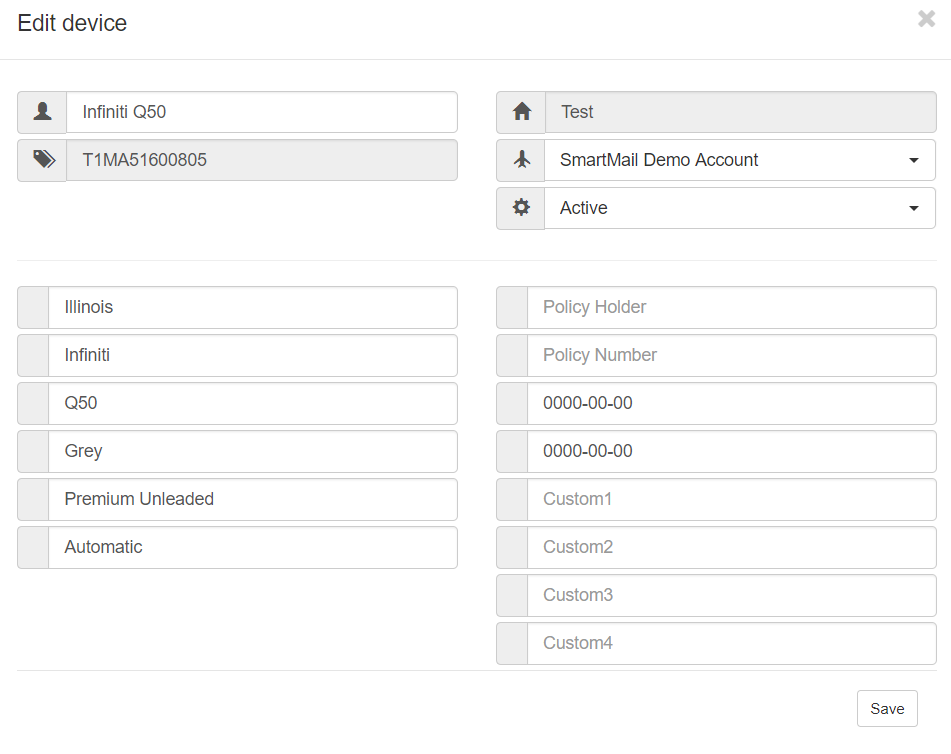
The manager can keep up with vehicle service and PM as follows:
- Click on Device PM tab.

- The following window will open up.
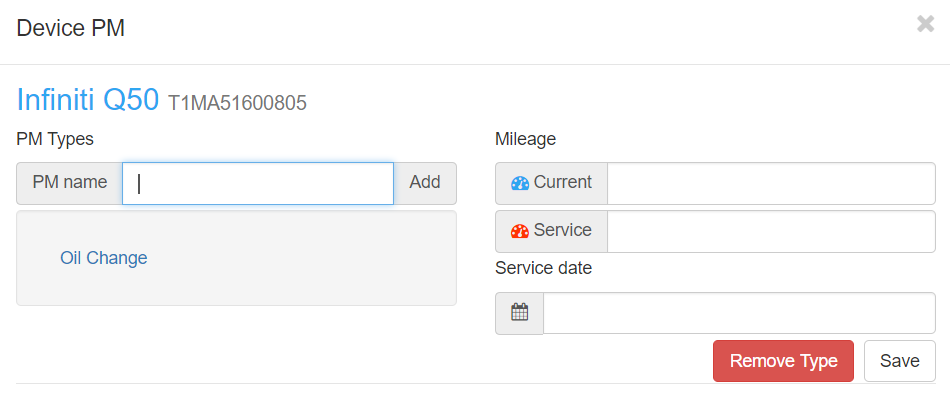
3.2 Fleets
The Manager can view a list of all the fleets created under his portal, and create new fleet to assign devices into, or edit an already existed fleet as follows.
3.3 Alerts
The manager can view a summary list of all the assigned alerts as follows.- Click on Alerts tab.
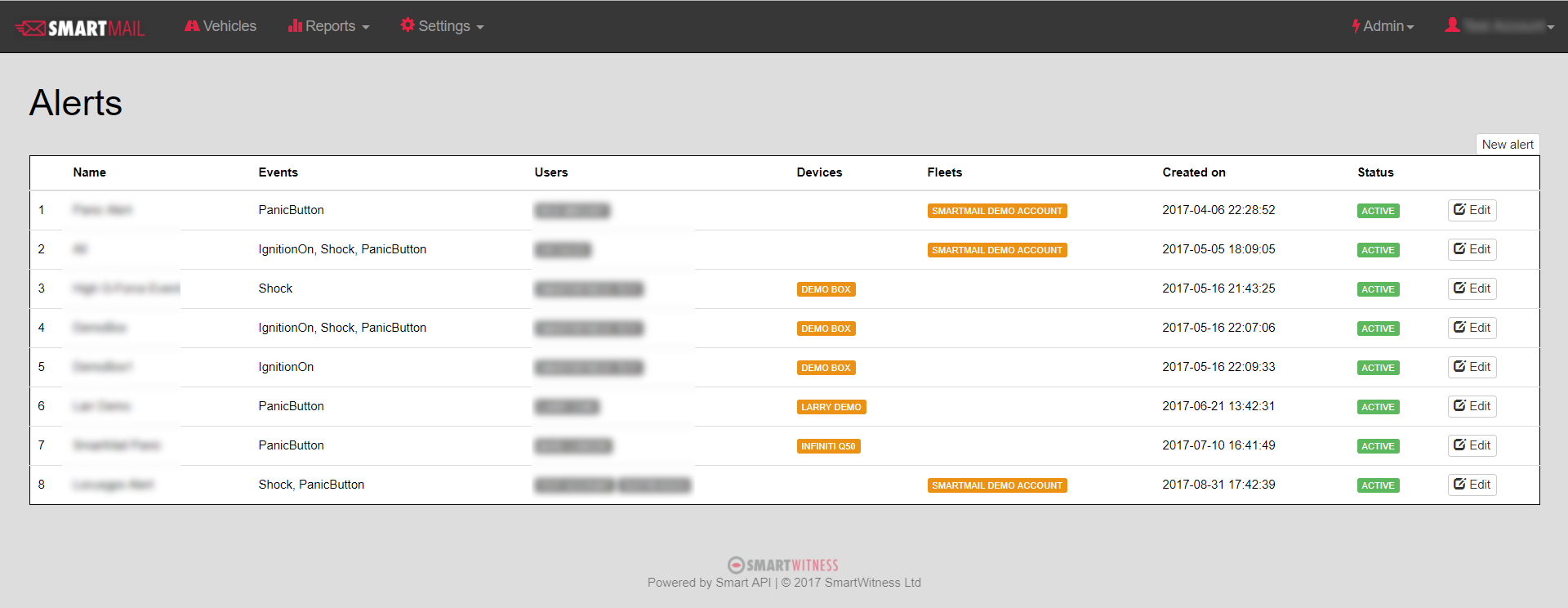
The manager can edit or create new alerts and assign them to certain users and devices as follows.
- Click on New Alert tab.
- The following window will open up, the manager can adjust the alerts for certain devices and users.